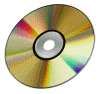 This is what a cd looks like . . . You have seen them! This is what a cd looks like . . . You have seen them!Only don't confuse these with a DVD which looks pretty much exactly the same - but they are not the same. A CD holds a lot of information, about 670 megabytes. If you have an ordinary CD DRIVE, you can just put the CD in the drive and read information from it or copy the information from the CD onto your hard drive. This is essentially, it is really somewhat more complicated, what your computer is doing when you install a program from a CD. An ordinary CD drive is sometimes called a CD-ROM. The CD stands for COMPACT DISK and the ROM stands for READ ONLY MEMORY which means that you can only read from the disk. You can't write to it. If you have a CD-R or COMPACT DISC RECORDABLE DRIVE, then you can write to the disk as well if the disk is the type you can write to. The blanks disks you buy at places like Wal-Mart are the type you can write to. That is their purpose. Don't expect to be able to write to a CD that you brought at a music store or one that already contains commercial software like those that AOL sends me. That disks have been what they call finalized and you can't write to them anymore. It is also IMPORTANT that there are TWO TYPES OF BLANK CDS that you can buy. The CD-R, or COMPACT DISC - RECORDABLE DISK, can only have its data surface changed ONCE at each spot (although you can write multiple sessions to one disk until it is full). After that, it is read-only. What this means is that you can write on the disk until it is full, but you can't erase or change anything. The CD-RW, or COMPACT DISK - REWRITABLE DISK, can be used many times, but must be erased before rewriting. DVDS, or Digital Versatile Discs, hold a lot more information than CDS, 4.7 to 18 GIGABYTES depending upon the type of DVD. A plain CD DRIVE cannot read a DVD, but many computers come with a CD WRITER/DVD ROM COMBO DRIVE now which can read DVDs, but cannot write to them. Increasingly too some computers come with drives can that write to both CDS and DVDS as well as read them. The important thing to note about writing to DVDS is that there are DIFFERENT FORMATS. So if you plan to write to a DVD make certain that you have the CORRECT FORMAT of DISK for your writer. More than that is beyond the scope of this series of articles at the present time. Press the arrow on the left side of the screen to go back. |