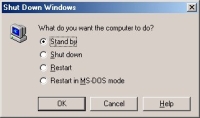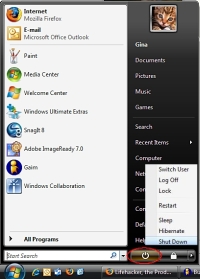| Look . . . at the Start button in the lower left hand side of your Windows screen. | ||||||||
 | ||||||||
Press it. Then click on Shut Down and you will see several options depending upon how your system is set up; but among them is almost certain to be "Shut down" or "Turn off" and "Restart." When you shut down a computer, you cut it off. If you cut it back on again after a shut down, that is a "cold boot" because for a while the computer was actually cut off and without power if only for a second or two.
The Restart button causes the computer to shut itself down and then restart. This is called a "warm boot" because the computer is never completely without power. Do you really want to know how that works? I didn't think so. Or you can think of it this way. . . . Boot is short for bootstrap, which in olden days was a strap attached to the top of your boot that you could pull to help get your boot on. Hence, the expression "pull oneself up by the bootstraps." Similarly, something called bootstrap utilities help the computer get started. This involves loading the operating system and other stuff, basic sets of written instructions called software, which help your computer get started. A cold boot is when you turn the computer on from an off position. A warm boot is when you reset a computer that is already on. | ||||||||